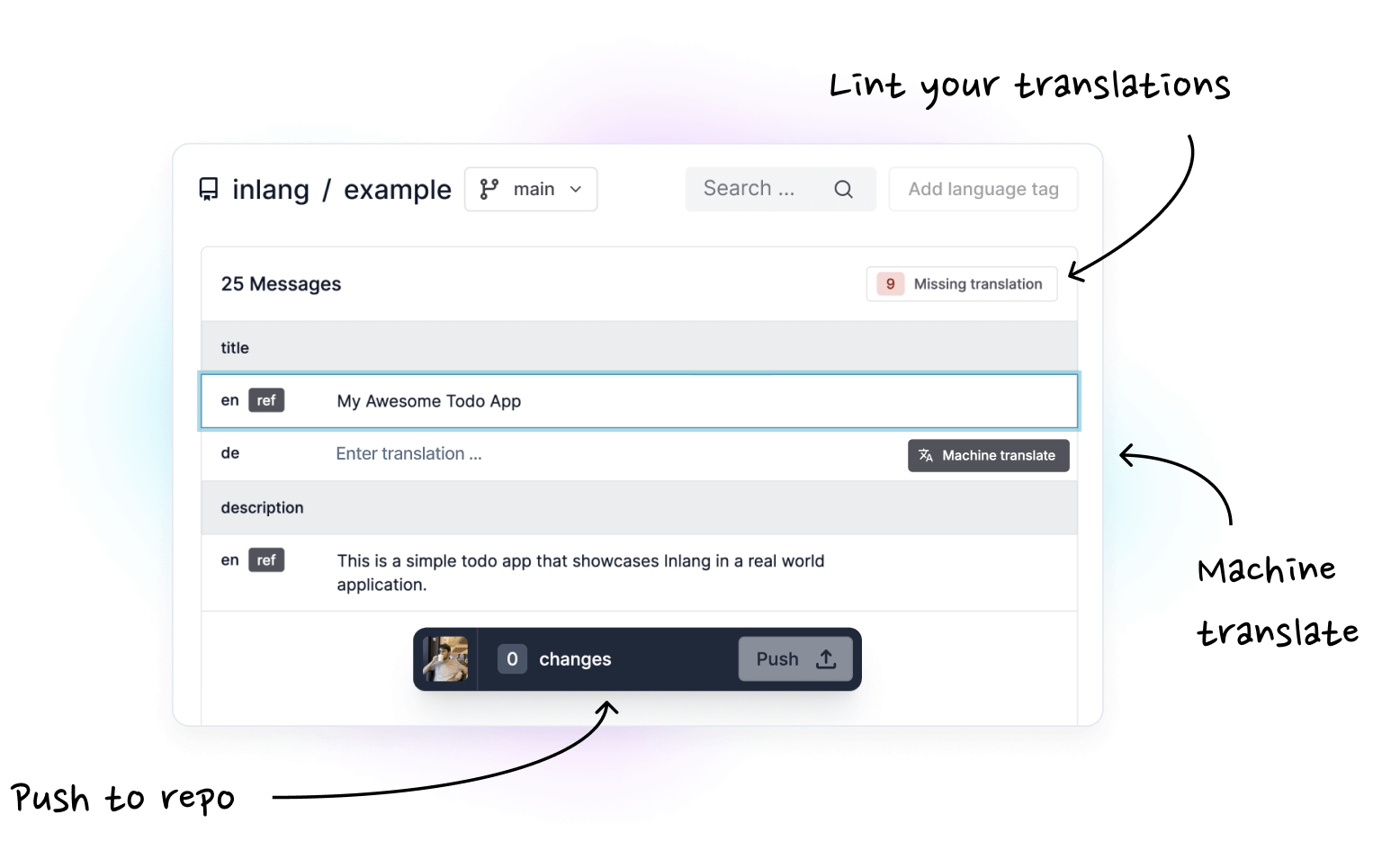
Fink - CAT Editor (Computer Assisted Translation Editor)
App
Open
Fink - CAT Editor (Computer Assisted Translation Editor)
by inlang
Author
inlang
Meta information
Fair Core License, Version 1.0, MIT Future License
Free Beta
Edit this page on Github
Author
inlang
Meta information
Fair Core License, Version 1.0, MIT Future License
Free Beta
Edit this page on Github
Recommended

Ninja i18n - GitHub Lint Action
App
This action checks for translation issues within your PRs.
inlang

Paraglide JS
App
Simple, adaptable and tiny i18n library that integrates with any framework
inlang
Missing translation
Message Lint Rule
Checks for missing variants for a specific languageTag. If a variant exists for the sourceLanguageTag but is missing for a listed languageTag, it is likely that the message has not been translated for this languageTag yet.
inlang
i
inlang message format
Plugin
The simplest storage plugin for inlang.
inlang