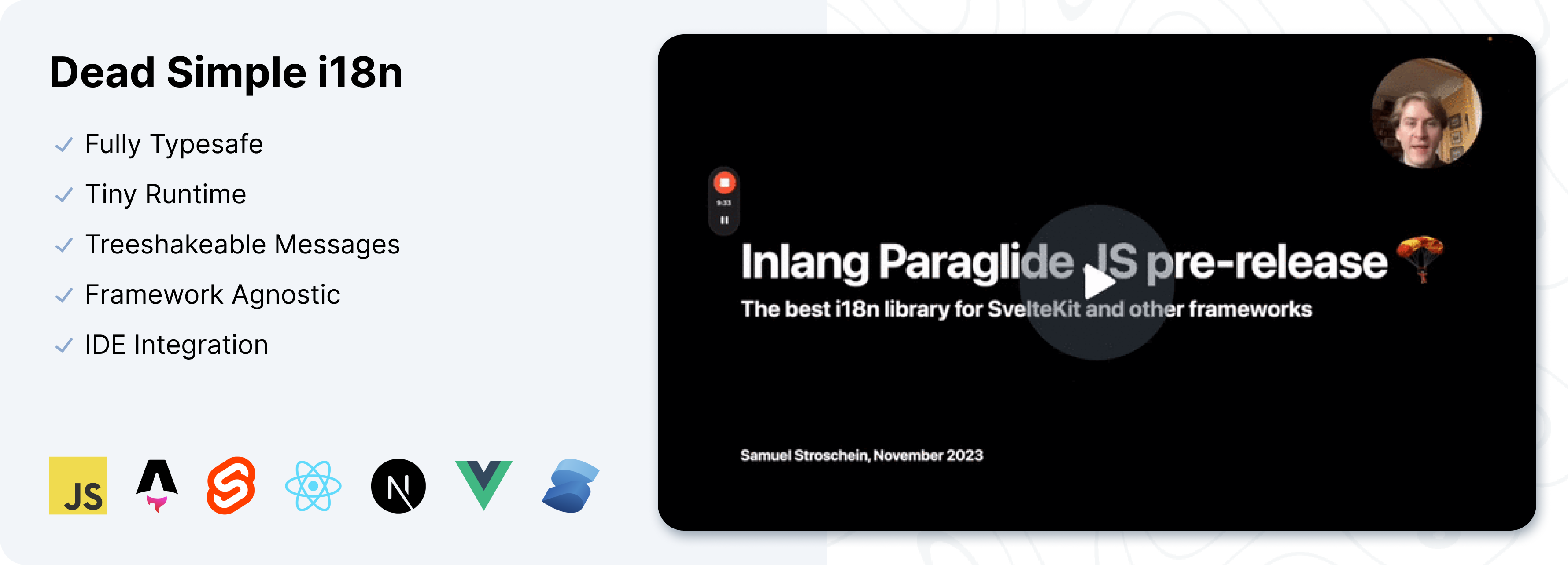Why Paraglide?
Paraglide is a compiler-based i18n library that emits tree-shakable message functions. Small bundle sizes, no async waterfalls, full type-safety, and more. Check out the comparison page.
If you use a bundler like Vite in your project, Paraglide JS is almost certainly the best fit.
People Love It
Works in any framework
Ecosystem
Paraglide JS is built on top of the open inlang file format. Any other inlang app like the Sherlock VSCode extension, the CLI to machine translate, or Fink to let translators manage translations works out of the box.